Recently, there was a new featured launched into Dynamics 365 Customer Insights to build reports within Customer Insights using the interactive custom report builder (Power BI embedded).
With this enhancement, we’ll be able to combine available metrics/measures and dimensions to create reports with the CI data , using the visualizations we want directly within Customer Insights. It will provide another way of generating the reports and visualise the Customer Insights data (without using the Power BI connector).
In this post, we’ll talk about how we can use the built-in report feature within Customer Insights.
Prerequisites:
Currently, this feature is in preview only available in new trail environments and expected to be available to production soon.
- Dynamics 365 Customer Insight new trial Instance;
- Unified customer profiles / Entities
- Power BI Instance
Build Reports in Dynamics 365 Customer Insights:
Log in to Customer Insights trial environment and navigate to the Reports section, if you are using it for the first time, there will be no reports available and we’ll have to create new reports from the entities page.
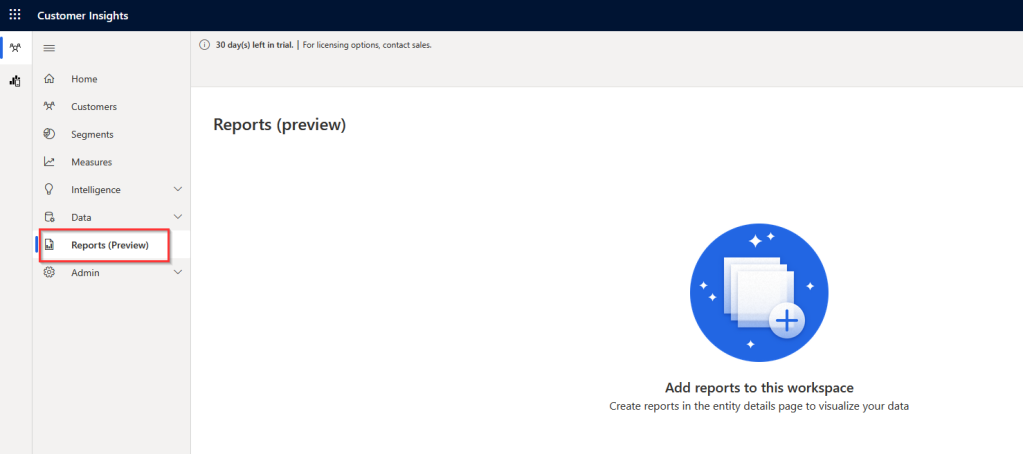
So, Navigate to Data –> Entities and select the unified ‘Customer’ entity under the profiles to build a report on the unified customer data.
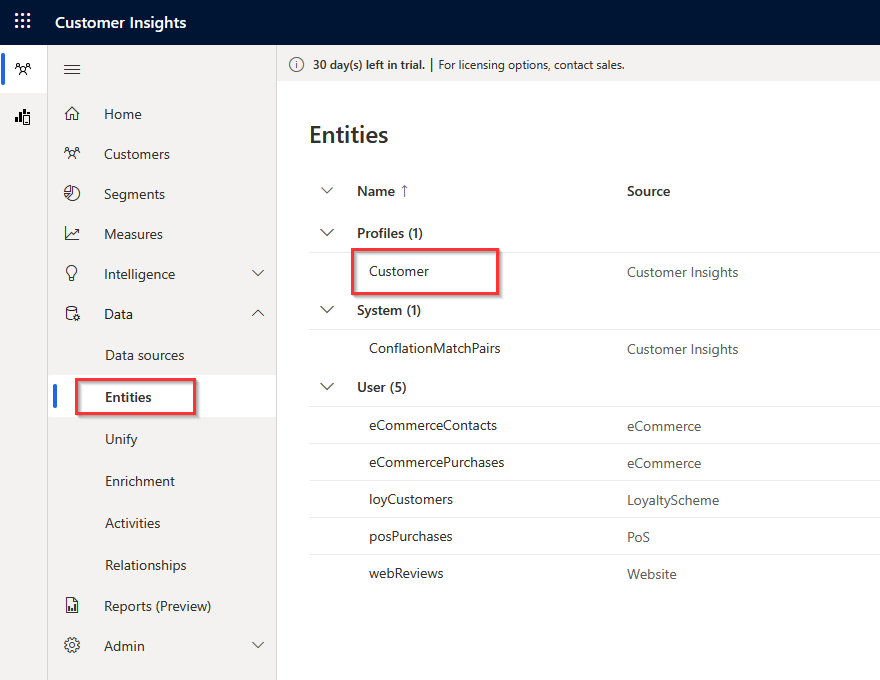
Click on the ‘Reports (Preview)’ tab to view existing reports or create a new report by clicking on the ‘New Report’ button.
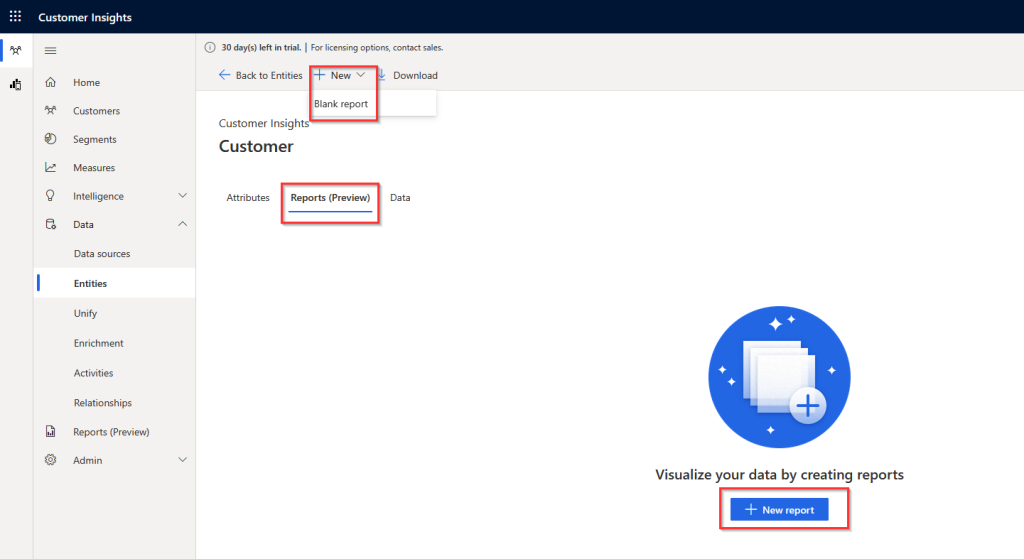
Here we’ll see a Power BI embedded report builder and may look familiar to people.
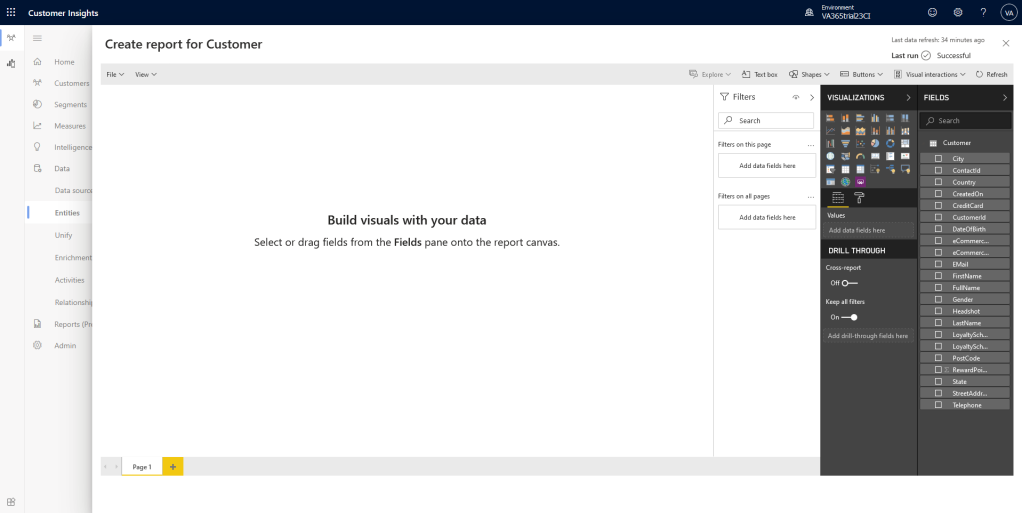
We can create a different type of visualization by using selecting the charts and fields available from the unified customer, activities and measures (KPI) entities.
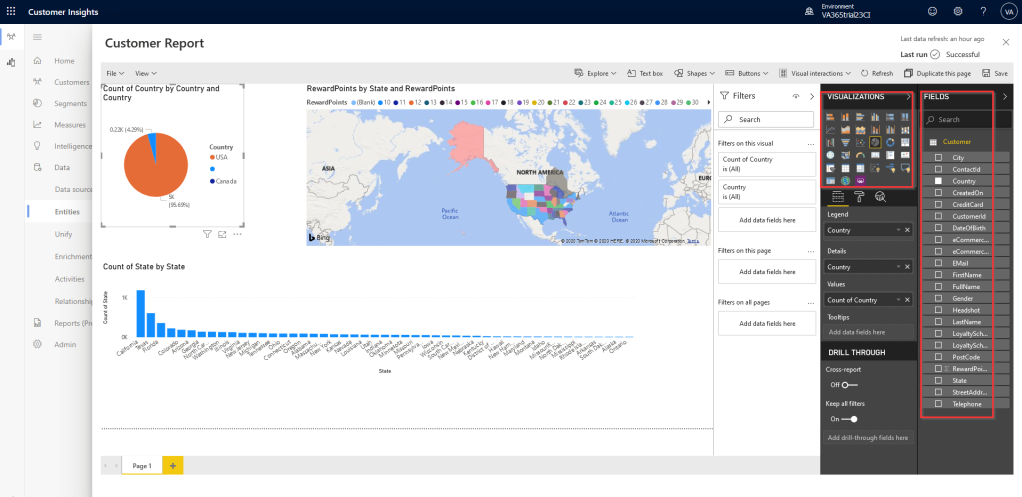
Drag and drop the charts and select relevant fields, once you are happy with the charts and view, you can save the report by clicking on File –> Save as button –> Give a new to the report and click Save.
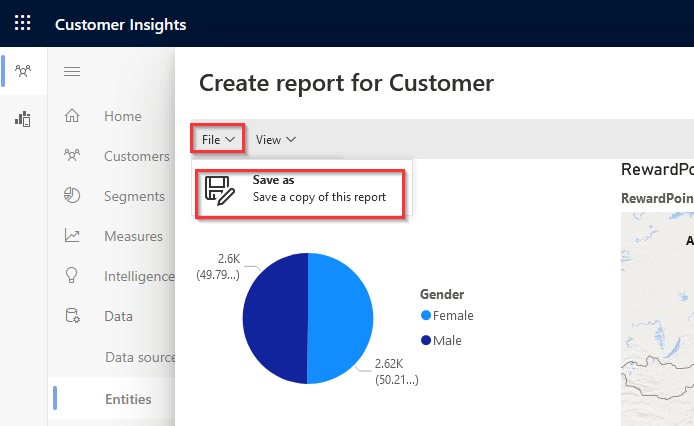
That’s it, the report is now available under the ‘Reports’ section to view.
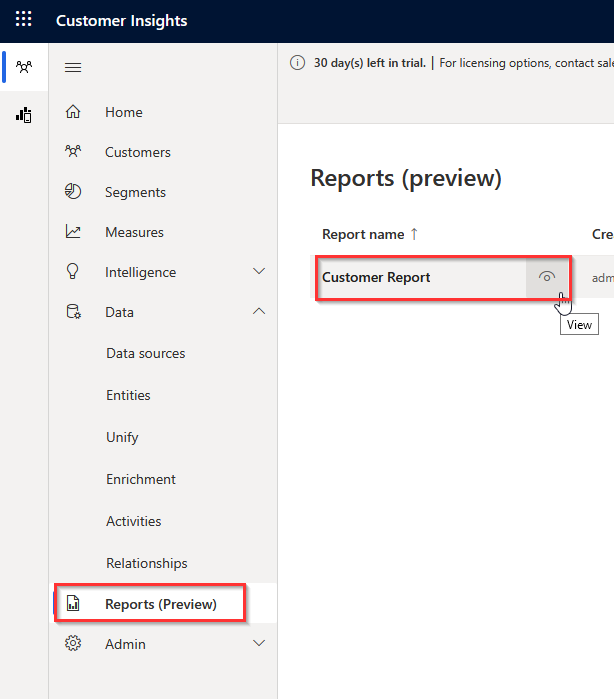
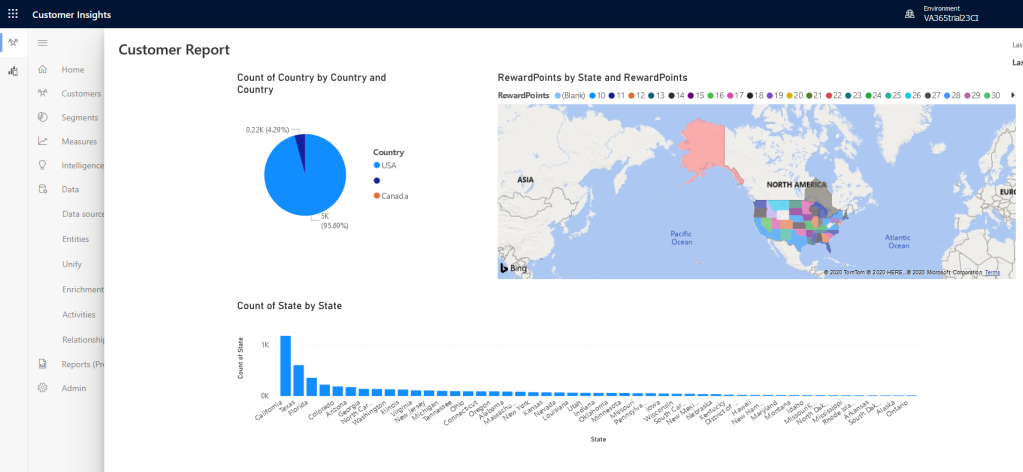
Hope you find this post helpful. Please drop your questions or suggestions in the comment box below.
Thank you for reading.
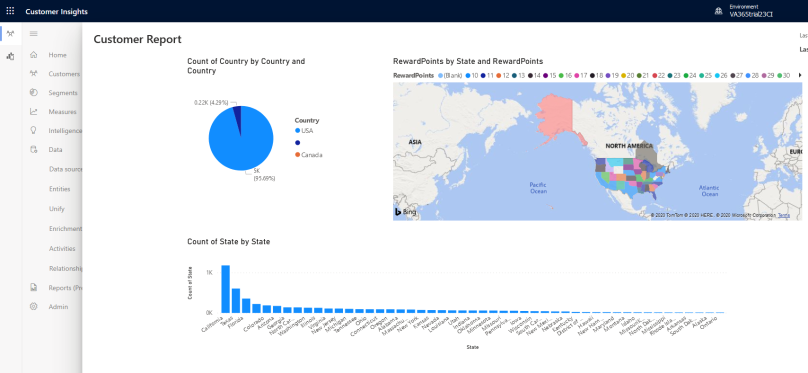
[…] Create Reports (Power BI embedded) using Dynamics 365 Customer Insights […]
LikeLike
Reblogged this on Nishant Rana's Weblog.
LikeLike
I am facing problems creating reports.
I did not able to find find a report button in the updated version of customer insight.
LikeLike
Nice article, unfortunately we are not able to see “reports(preview)” option under entities tab..
I think it’s being removed from trial environments..
LikeLike