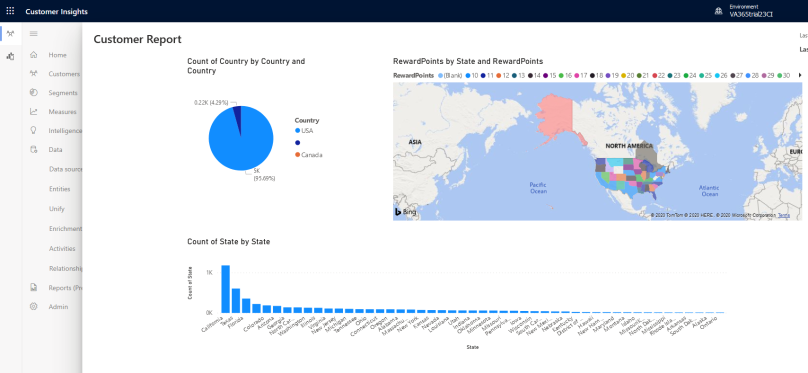Recently, there was a new featured launched into Dynamics 365 Customer Insights to build reports within Customer Insights using the interactive custom report builder (Power BI embedded).
With this enhancement, we’ll be able to combine available metrics/measures and dimensions to create reports with the CI data , using the visualizations we want directly within Customer Insights. It will provide another way of generating the reports and visualise the Customer Insights data (without using the Power BI connector).
In this post, we’ll talk about how we can use the built-in report feature within Customer Insights.
Read More »